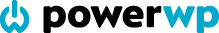phpMyAdmin is a graphical user interface (GUI) used for managing data within a MySQL database.
To access phpMyAdmin:
Â
- Login to cPanel.
- Locate and click on the "phpMyAdmin" icon under the "Databases" category.
- cPanel will then direct you to phpMyAdmin, where you can select a database to manage.

Â